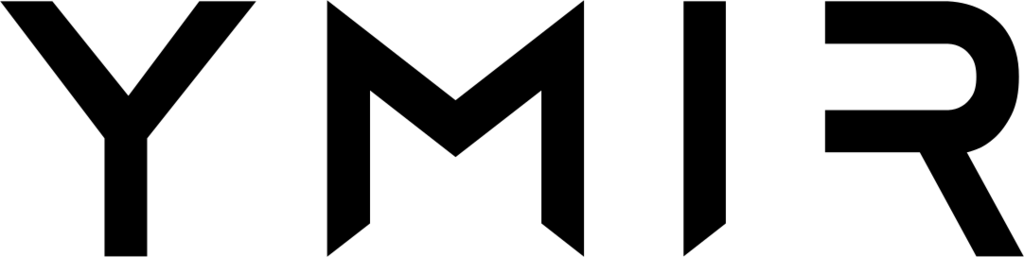When it comes to describing what Ymir is, WordPress serverless DevOps platform is the best way I’ve found to describe it. That said, it does feel like I’m playing buzzword bingo whenever I say it. While DevOps is a better understood term now, this isn’t the case with serverless.
The first thing someone thinks about when they hear serverless is, “Oh, there’s no more server. How does it work then?” This is a completely legitimate question! It’s also why a lot of us just think it’s a terrible marketing term. It feels like someone is trying to sell you snake oil.
But this is the term we got, and it’s not going to go away. So we might as well learn what it really means! Is it all marketing hype or are there some really exciting things about it? And most importantly, how does it change how you host a WordPress site.
Are there servers with serverless?
Ok, so let’s deal with the elephant in the room. Are there servers with serverless or not!? The answer is that, yes, there are still servers somewhere when you use serverless. (This is the inspiration for many memes like the one below!)

Serverless is a marketing term used to describe functions as a service. Functions as a service are a form of “on-demand” computing. You upload code to a cloud provider and it runs it in response to an event. (If you want to learn more about this works with PHP, you can read about it here.)
The reason serverless caught on to describe functions as a service is due to how I described the service:
You upload code to a cloud provider and it runs it on-demand in response to an event.
You’ll notice there’s no mention of anything server related. That’s because functions as a service abstract away almost all server considerations. You don’t have to worry about hardware, bandwidth, scaling, security updates, etc.
This is where the term serverless came from. It’s not that there isn’t a server somewhere. It’s that it’s outside your sphere of concern. There’s no server that you’re responsible for. (Thanks Mike Healy for the great description!)
Isn’t that the promise of WordPress hosting?
One of the main reasons we pay for hosting (especially expensive hosting) is because we don’t want to worry about our server. In fact, most top tier hosts don’t mention anything server related in their pricing tiers. It’s mostly page views, bandwidth usage and disk space.
But that’s not true in practice. There are server considerations that are there, but hidden from you deep in their pricing page. (Or a few clicks away.) Most hosts limit how many php workers a plan can have (especially important with WooCommerce), how much RAM you can use, CPUs, etc.
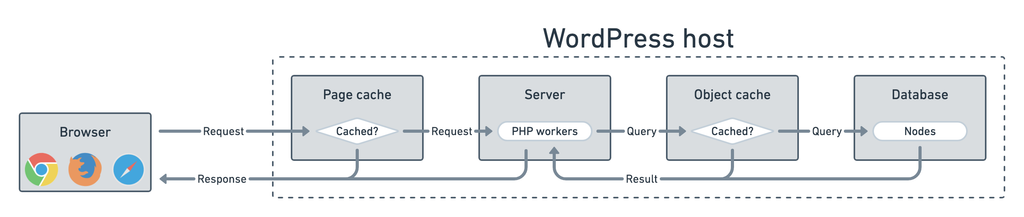
Behind the scenes, your WordPress site still has a server as a single point of failure. If you get more traffic than your plan can handle, it’ll go down. Unexpected maintenances and outages can still happen. This obviously varies a lot from host to host. But it’s common enough to remind you that there’s still a server there and you have to worry about it.
The serverless difference
This is where hosting WordPress with serverless starts to differ from WordPress hosting with a server. With serverless, all these considerations don’t exist. There’s no single point of failure, there are no server resources or scaling problems to consider (this is why it’s the ideal platform for WooCommerce), there are no outages or maintenances.
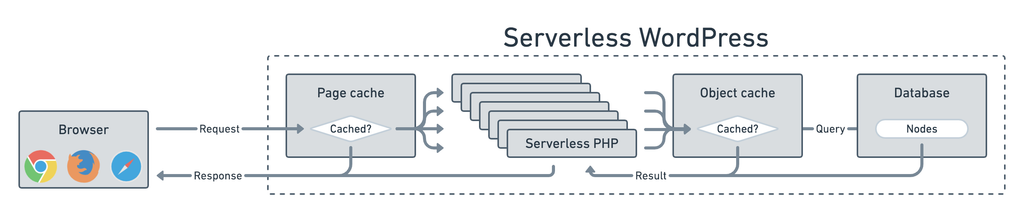
Once you uploaded your code, it’ll run essentially forever. If it worked yesterday, it’ll work tomorrow. There’s no server to hack, no server to upgrade or any sort of maintenance necessary.
The only thing you need to do is pay your cloud provider bill.
And that’s the difference hosting a WordPress site with serverless. It’s the peace of mind that you get from knowing there’s truly no server to concern yourself with at all. To some (like me), this peace of mind is priceless.
Servers aren’t going away
Now, this isn’t to say servers are going away. Servers, if you combine them with a server management tool like GridPane or SpinupWP, can be quite inexpensive and easy to maintain. Because of its on-demand nature, serverless is cheaper than premium hosting, but not as cheap as a $5/month DigitalOcean droplet.
There are also technical differences. If you’re used to being able to just FTP to a server or update plugins and themes from the dashboard, you can’t do that with serverless. If you want to make changes, you need to deploy them. (Nothing unfamiliar if you use some hosts like Pantheon.)
So it’s not exactly the same as just saying, “Well, I can do everything I did with a server, but without the worry.” In a lot of cases, you can have your cake and eat it too, but not always.
Sometimes you have to evaluate tradeoffs. Much like you would evaluate any WordPress hosting solution.